Windows 8 has a new look, displaying application menu on the screen, with attractive colors, named Start Screen.
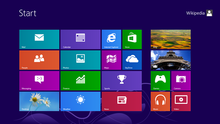
But the Start Screen is not working to run the Applications on Windows 8 when the computer screen resolution below 1024 x 768 pixels.
Netbooks generally have a resolution of 1024 x 600 (below the minimum requirements of Windows 8), and when you try to raise the resolution, you can't do, because it is already in maximum.
In order to increase screen resolution in Windows 8 netbook, there is a trick,
follow the steps below :
Go to the Registry Editor (press windows logo + R, then type Regedit , enter)
Search for dword: Display1_DownScalingSupported (copy and paste), use Ctrl + F to search, if you have found, double click on it, then change the value from 0 to 1, click OK, continue search by pressing F3, if discovered again, change its value from 0 to 1.
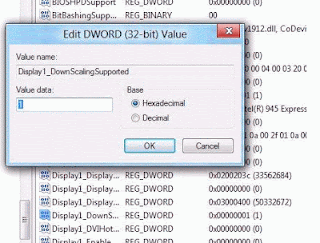
Then restart the netbook
Try to change the resolution. Right click on the screen, and select Screen Resolution, then (if there are no other problems) you can increase the resolution from 1024 x 600 to 1024 x 768. And now all Apps will work in Windows 8.
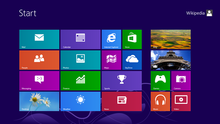
But the Start Screen is not working to run the Applications on Windows 8 when the computer screen resolution below 1024 x 768 pixels.
Netbooks generally have a resolution of 1024 x 600 (below the minimum requirements of Windows 8), and when you try to raise the resolution, you can't do, because it is already in maximum.
In order to increase screen resolution in Windows 8 netbook, there is a trick,
follow the steps below :
Go to the Registry Editor (press windows logo + R, then type Regedit , enter)
Search for dword: Display1_DownScalingSupported (copy and paste), use Ctrl + F to search, if you have found, double click on it, then change the value from 0 to 1, click OK, continue search by pressing F3, if discovered again, change its value from 0 to 1.
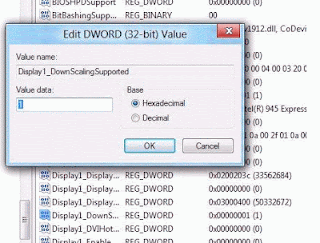
Then restart the netbook
Try to change the resolution. Right click on the screen, and select Screen Resolution, then (if there are no other problems) you can increase the resolution from 1024 x 600 to 1024 x 768. And now all Apps will work in Windows 8.
Tech Learning: Solve Display Resolution Problem Windows 8 In Netbook >>>>> Download Now
ReplyDelete>>>>> Download Full
Tech Learning: Solve Display Resolution Problem Windows 8 In Netbook >>>>> Download LINK
>>>>> Download Now
Tech Learning: Solve Display Resolution Problem Windows 8 In Netbook >>>>> Download Full
>>>>> Download LINK